How do you review an app that refuses to work for you? I was quite excited this week to review iCinegraph, an iPhone App that simplifies the creation of cinemagraphs. However, if this was a car review it'd be the kind of review where the car under consideration is never able to start (do those reviews even exist?). The reviewer has the keys to the automobile, the interior lights come on, and perhaps there's air conditioning. But, the car itself? Unfortunately, it never moves on its own power.
To start from the beginning, I had already reviewed another cinemagraph creator, the $1.99 Kinotopic, when Edit on a Dime member Jack Welsch suggested using a free competitor, iCinegraph.

I downloaded iCinegraph from the iTunes Music Store and found the process of creating cinemagraphs with the app extremely similar to Kinotopic:
- You start off by selecting the footage you want to transform, either by choosing a video you already have recorded on your iPhone or by shooting original footage for this particular cinemagraph.
- You then pick a keyframe, basically a reference point for your video.
- Finally you select the movement you want to isolate for your cinemagraph. Unlike Kintopic, which let's you 'paint-on' your selection, iCinegraph uses a selection box (see sample frame-grab above).
- The apps chugs along doing some processing, you add a title, and within three minutes or so your cinemagraph is created.
That's it. It couldn't be simpler. But there are problems. After using Kinotopic, I'm obviously spoiled by its 'painting' on technique for movement selection. iCinegraph uses a selection box instead, and my experience using it was frustrating. The box often seemed to maximize to 'full-screen' size on its own, had problems tracking my gestures, and was inaccurate compared to Kinotopic's brush. For a side by side example of Kinotopic and iCinegraph, examine the frame-grabs below. The first is Kinotopic, the second is iCinegraph.


Kinotopic and iCinegraph selection examples


Kinotopic and iCinegraph selection examples
As you can clearly see, Kinotopic offers a much more granular approach to isolating movement, upon which the success of a cinemagraph depends.
I wish I could say that iCinegraph makes up for its selection problems in other areas but I could never get the app to finish processing my videos. It repeatedly crashed, leaving me frustrated and disappointed.
Pros
- Free
Cons
- App crashed repeatedly.
- Movement selection process is cumbersome.
- I never succeeded in creating a cinemagraph.
- No image stabilization like Kintopic. At least I think that's the case. I cannot be sure, as I wasn't able to get the app to work properly.
Who's it for?
- Anyone who likes making cinemagraphs and pushing the boundaries of iPhone photography.
Cost
- Free
Bottom Line
I would say avoid iCinegraph at all costs, but the app is free. I'd suggest waiting a while for the app to become more stable. If you feel the urge to make cinemagraphs right away and don't want to go through the manual process, there's always Kintotopic.




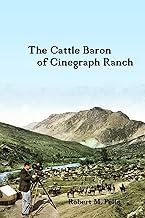

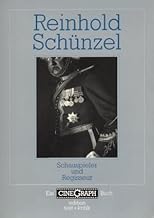

Comments
Be the first, drop a comment!